PDF stands for Portable Document Format, a universal file format created by Adobe to preserve document integrity and facilitate sharing across devices and systems reliably.
1.1 Definition of PDF
PDF stands for Portable Document Format, a file format developed by Adobe to maintain document consistency and integrity across different devices and operating systems. It preserves the layout, fonts, and images of the original document, ensuring that content appears the same regardless of the software or hardware used. PDF files are widely used for sharing and storing information due to their universal compatibility and ability to embed text, images, graphics, and multimedia elements. The format is ideal for professional and academic purposes, as it maintains document fidelity and supports features like encryption and permissions to protect sensitive content.
1.2 Brief History and Development by Adobe
PDF, or Portable Document Format, was created in the early 1990s by Adobe Systems. The idea was conceived by John Warnock, co-founder of Adobe, to enable the sharing of documents across different hardware and software platforms without losing formatting. The first version, PDF 1.0, was introduced in 1993. Initially, adoption was slow, but the release of Acrobat software in 1994 made it easier to create and view PDFs. Over time, PDF evolved to support new features like encryption, annotations, and multimedia. In 2008, PDF became an ISO standard (ISO 32000-1), further solidifying its role as a universal document format, now widely used for professional, academic, and personal purposes.
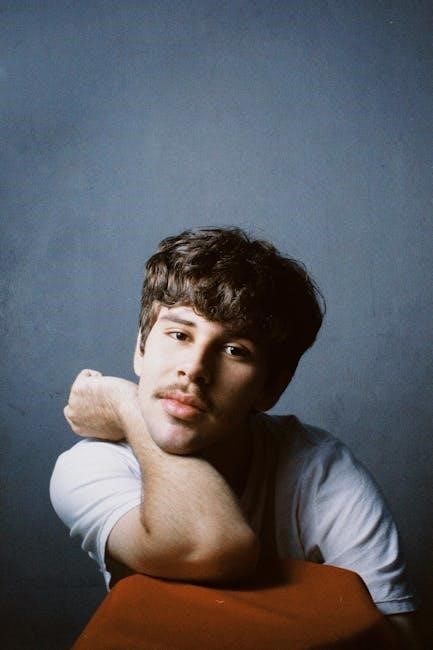
Key Features of PDF
PDFs preserve document formatting, support text, images, and graphics, and ensure universal compatibility across devices. They offer security features like encryption and password protection, enabling safe sharing and annotations.
2.1 Maintenance of Document Integrity
PDFs ensure that documents retain their original layout, fonts, and formatting regardless of the device or software used to view them. This consistency is crucial for professional and legal documents, as it preserves the intended visual and textual integrity. Whether it’s a contract, brochure, or academic paper, the content remains unchanged, eliminating the risk of misinterpretation. This feature makes PDFs ideal for sharing sensitive or formal information, knowing that the recipient will see the document exactly as intended by the creator. This reliability is a cornerstone of the PDF format’s popularity and widespread adoption across industries and personal use cases alike.
2.2 Support for Multiple Content Types
PDFs are versatile, supporting a wide range of content types, including text, images, graphics, videos, audio files, and even 3D models. This flexibility allows users to create comprehensive documents that combine various media types seamlessly. Whether it’s a presentation with embedded videos, an academic paper with high-resolution images, or a marketing brochure with interactive elements, PDFs can accommodate it all. This feature makes PDFs ideal for creating engaging and informative content, ensuring that all elements are displayed cohesively regardless of the viewer’s device or software. The ability to integrate multiple content types enhances the overall user experience and expands the possibilities for document creation and sharing.
2.3 Universal Compatibility Across Devices
One of PDF’s most significant advantages is its universal compatibility across devices and operating systems. Whether you’re using a PC, Mac, Android, iOS, or Windows Phone, PDFs maintain their formatting and integrity. This consistency ensures that documents look the same on any device, making PDFs a reliable choice for sharing and viewing. The format’s independence from specific software or hardware allows seamless access across platforms. Additionally, tools like Adobe Acrobat and browser extensions enable PDF viewing directly in web browsers, further enhancing accessibility. This universal compatibility makes PDFs the go-to format for professional and personal use, ensuring that content is accessible to everyone, everywhere.

Common Uses of PDF
PDFs are widely used for sharing documents, creating eBooks, designing forms, and crafting presentations. They are ideal for preserving content integrity and ensuring consistent formatting across devices and platforms.
3.1 Document Sharing and Preservation
PDFs are widely used for sharing and preserving documents due to their ability to maintain consistent formatting and integrity across different devices and platforms. This makes them ideal for exchanging important files like contracts, reports, and academic papers without risking layout issues. Additionally, PDFs can be easily shared via email or cloud storage, ensuring that recipients can view the content as intended. The format’s reliability and universality have made it a standard choice for professionals and organizations needing to distribute and archive critical information securely and efficiently; This ensures that documents remain accessible and unchanged over time.
3.2 Creation of eBooks and Academic Papers
PDFs are extensively used in creating eBooks and academic papers due to their ability to preserve formatting, text, images, and graphics. This ensures that complex layouts and visual elements remain intact, which is crucial for scholarly work. The format’s compatibility across devices makes it ideal for distributing eBooks and research papers widely. Authors and researchers benefit from PDFs as they maintain the integrity of their work, ensuring that readers access the content as intended. This reliability has made PDFs a preferred choice for publishing and sharing academic and literary works efficiently and professionally.
3.3 Designing Forms and Templates
PDFs are widely used for designing forms and templates due to their ability to maintain structured layouts and formatting. This makes them ideal for creating professional-looking documents such as invoices, surveys, and application forms. The format supports interactive elements like fillable fields, checkboxes, and digital signatures, enhancing usability. PDF templates are also popular for resumes, brochures, and legal documents, ensuring consistency and professionalism. Their universal compatibility across devices and platforms makes them a reliable choice for businesses, educators, and individuals needing to create and share structured content efficiently.
3.4 Presentations and Marketing Materials
PDFs are ideal for creating professional presentations and marketing materials due to their ability to maintain consistent formatting and visual appeal. They are widely used for slideshows, brochures, and catalogs, ensuring that designs and layouts remain intact across all devices. PDFs also support interactive elements like hyperlinks and embedded multimedia, making them engaging for audiences. Additionally, PDFs are secure and easy to share, making them a popular choice for distributing promotional content, eBooks, and product manuals. Their versatility and professional-grade quality make PDFs indispensable for businesses and marketers aiming to deliver polished and visually striking materials to their target audiences.
Working with PDFs
PDFs can be created, edited, and converted using various tools, allowing users to manage and manipulate content efficiently while maintaining document security and formatting integrity.
4.1 Creating PDF Files
Creating PDF files is straightforward using various tools. You can convert Word, Excel, or PowerPoint documents to PDF directly from Microsoft 365 apps. Online tools and software like PDFsam Basic allow splitting, merging, and creating PDFs. Additionally, desktop applications enable scanning documents into PDF or JPEG formats, preserving original layouts. Mobile-compatible flipbook PDFs can be generated for wider accessibility. Automation features in tools like Adobe Acrobat streamline PDF creation, ensuring document integrity and security. Whether for personal or professional use, creating PDFs is efficient and maintains formatting across devices, making it ideal for sharing and archiving content securely.
4.2 Editing PDF Content
Editing PDF content is made efficient with tools like Adobe Acrobat, which offers advanced editing features. Users can modify text, images, and layouts while preserving document integrity. OCR technology enables editing scanned PDFs by converting them into editable text. Annotations and comments can be added for collaboration, and digital signatures enhance security. Online tools provide quick editing options, while desktop software like PDFsam Basic allows for merging and splitting pages. These tools ensure that PDFs remain consistent and secure, maintaining their universal compatibility across devices. Editing PDFs is now straightforward, catering to both personal and professional needs with precision and reliability.
4.3 Converting PDF to Other Formats
Converting PDF to other formats is essential for editing or sharing content in specific file types. Tools like Adobe Acrobat, online converters, and software such as PDFsam Basic enable seamless conversion to formats like Word, JPG, Excel, or PowerPoint. OCR technology aids in converting scanned PDFs into editable text, preserving layout and formatting. Online platforms offer quick conversions, while desktop applications provide advanced options for customizing output. These tools maintain document quality, ensuring text, images, and layouts remain intact. Conversion is a versatile solution for adapting PDFs to meet various needs, whether for editing, presenting, or sharing across different platforms and devices.

Benefits of Using PDF
PDFs offer enhanced security, preserving document integrity and layout across devices. They provide universal compatibility, ensuring content remains consistent and professional, making them ideal for sharing and archiving.
5.1 Enhanced Security Features
PDFs provide robust security features to protect sensitive information. Encryption ensures data is shielded from unauthorized access, while password protection adds an extra layer of safety. Digital signatures enable document authentication, verifying the sender’s identity and ensuring the content hasn’t been tampered with. Additionally, PDFs support access controls, allowing users to restrict editing, copying, or printing, thereby maintaining document integrity. These features make PDFs a secure choice for sharing confidential documents, such as legal contracts, financial reports, and personal data, ensuring confidentiality and compliance with data protection standards.
5.2 Versatility in Content Presentation
PDFs excel in presenting diverse content types seamlessly. They support text, images, graphics, videos, animations, audio files, and even 3D models, making them ideal for multimedia integration. This versatility allows users to create visually appealing and interactive documents, such as eBooks, presentations, and marketing materials. The format maintains consistent layouts across devices, ensuring that content appears as intended whether viewed on a computer, smartphone, or tablet. This adaptability makes PDFs a preferred choice for both professional and creative projects, enabling effective communication and engagement with audiences worldwide.

PDF Tools and Resources
Popular tools like Adobe Acrobat, PDFsam Basic, and online converters offer features for merging, splitting, and converting PDFs to other formats, enhancing document management and flexibility.
6.1 Popular PDF Management Software
Adobe Acrobat is the leading PDF management software, offering advanced tools for editing, converting, and securing PDFs. Other notable options include PDFsam Basic, a free, open-source solution for merging and splitting PDFs, and Foxit PDF Editor, which provides robust editing features. These tools enable users to manipulate PDFs with precision, ensuring document integrity and enhancing workflow efficiency. Additionally, online platforms like Smallpdf and ILovePDF provide convenient conversion and editing services, catering to both casual and professional users. These resources collectively empower individuals and organizations to handle PDFs effectively, making them indispensable in modern document management.
6.2 Online Conversion and Editing Tools
Online tools like Smallpdf, ILovePDF, and Soda PDF offer seamless PDF conversion and editing solutions. These platforms allow users to convert PDFs to formats such as Word, Excel, or JPG, and vice versa, while also enabling editing, compression, and merging of documents. Many of these tools are accessible directly through web browsers, eliminating the need for software downloads. Features such as OCR (Optical Character Recognition) and password protection are also available, enhancing productivity and security. These tools cater to both casual users and professionals, providing efficient solutions for managing PDF files without the need for extensive technical expertise or costly software.
Future Trends in PDF Technology
7.1 Future Trends in PDF Technology
The future of PDF technology is set to introduce transformative changes. AI and machine learning will enhance document processing, enabling smarter data extraction and automation. Cloud integration will allow real-time collaboration and secure storage solutions. Interactive PDFs will feature embedded 3D models, videos, and multimedia, making them more engaging. Security will be bolstered with advanced encryption and authentication methods. Furthermore, PDFs will incorporate enhanced accessibility features, ensuring they are usable by everyone. These advancements will cement PDFs as a versatile and essential format for various applications, driving innovation in digital documentation and shaping the future of how we interact with digital content.
