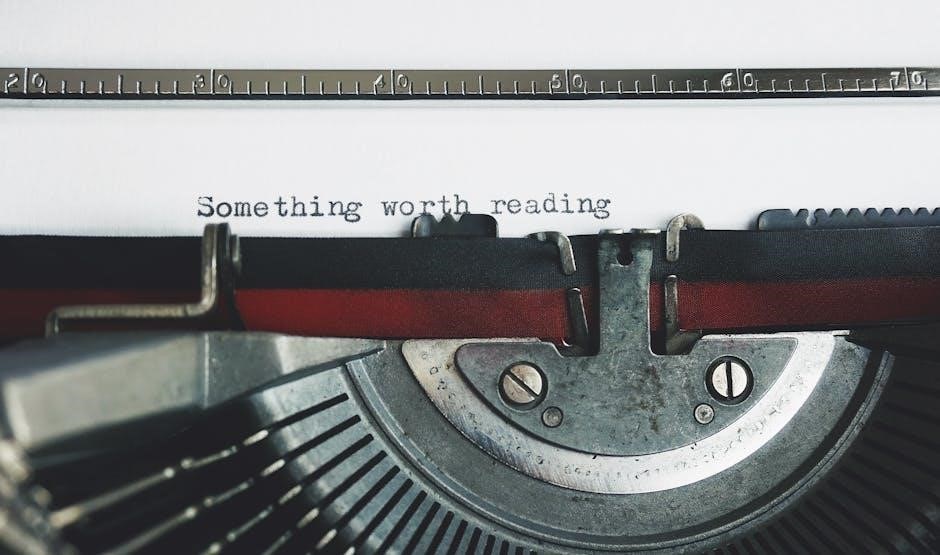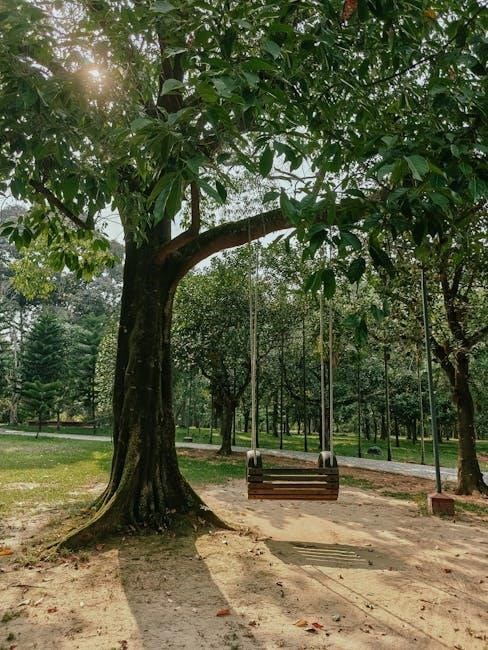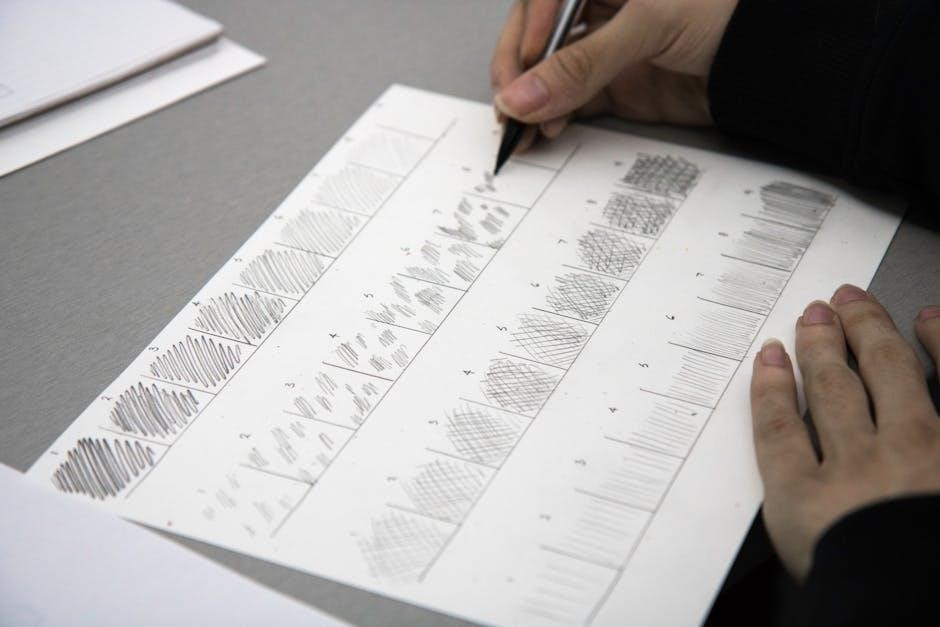Manual transmission fluid checks are essential for maintaining the health and performance of your vehicle’s transmission system. Unlike automatic transmissions, many manual transmissions do not have a dipstick, making the process a bit more involved. Regular checks ensure proper lubrication, prevent wear, and help identify potential issues early. This guide will walk you through the steps to check your manual transmission fluid effectively, helping you keep your car running smoothly and avoid costly repairs down the line.
Importance of Transmission Fluid in Manual Transmissions
Transmission fluid is vital for manual transmissions as it lubricates gears, cools components, and enables smooth gear engagement. Without proper fluid levels or condition, friction increases, leading to wear and potential system failure. Regular checks ensure optimal performance, prevent overheating, and extend the lifespan of the transmission. Neglecting fluid maintenance can result in costly repairs, making it a critical aspect of vehicle care for both functionality and longevity.

Tools and Materials Needed for the Process
A socket wrench, drain pan, gloves, and the correct type of transmission fluid are essential for checking and maintaining your manual transmission fluid effectively.
Socket Wrench or Ratchet and Socket Set
A socket wrench or ratchet and socket set is crucial for removing the transmission fill plug; The correct socket size varies by vehicle, so consult your manual to ensure a proper fit. This tool allows you to safely access the fluid without damaging the plug or stripping the threads. Using the right tools prevents potential leaks and ensures the plug is securely tightened after the fluid check or refill. Proper torque is essential for maintaining transmission integrity and performance.
Drain Pan and Gloves
A drain pan is essential for catching any fluid that may spill when removing the fill plug. It helps protect the vehicle and workspace from stains and messes. Gloves are recommended to prevent skin contact with transmission fluid, which can be harmful or irritating. Together, they ensure a clean and safe process. Using a sturdy, large-capacity drain pan and durable gloves makes the fluid-checking process more efficient and environmentally friendly, while also protecting your hands from potential hazards.

Locating the Transmission Fill Plug
The transmission fill plug is typically located on the driver’s side of the vehicle, near the midpoint or toward the rear of the transmission. It may be positioned at the bottom or side, depending on the model. Always consult your vehicle’s manual for exact location details to ensure accurate access for fluid checks.
Position and Identification of the Fill Plug
The fill plug is usually positioned on the driver’s side of the manual transmission, often near the bottom or mid-section. It is typically a bolt with a washer, sealed tightly to prevent leaks. Some vehicles may have the plug on the top or side, so consulting the owner’s manual is crucial for accurate identification. Once located, ensure it is free from rust or damage before proceeding with the fluid check to avoid any complications during removal.
Differences in Location Across Vehicle Models
The location of the fill plug varies significantly across different vehicle models, making it essential to consult the owner’s manual for precise identification. In front-wheel-drive vehicles, it is often found on the driver’s side near the bottom of the transmission. Rear-wheel-drive models may have it on the passenger’s side or top. Some modern vehicles place the fill plug on the side, while others position it near the front or back of the transmission. These differences emphasize the need for model-specific guidance to locate the plug accurately.
Preparing the Vehicle for Fluid Check
Park the vehicle on a level surface and ensure it is in neutral gear. Allow the engine to cool for accurate fluid level assessment.
Parking on a Level Surface
Parking on a level surface ensures accurate transmission fluid level measurement. An uneven surface can cause fluid to shift, leading to incorrect readings. Find a flat area, engage the parking brake, and confirm the vehicle is stable. This step is crucial for precise fluid assessment, preventing overfilling or underfilling, which can affect transmission performance. Level ground guarantees the fluid settles correctly, providing a true indication of the current level for maintenance accuracy.
Ensuring the Vehicle is in Neutral Gear
Ensuring the vehicle is in neutral gear is a critical step before checking the transmission fluid. Shift the manual transmission into neutral to disengage the gears, allowing the fluid to circulate freely. Engage the parking brake to prevent any movement, ensuring safety and stability. This setup helps achieve an accurate fluid level reading, as the fluid can settle properly without pressure from engaged gears. Proper positioning is essential for a reliable assessment of the transmission fluid’s condition and level.

Removing the Fill Plug and Checking Fluid Level
Remove the fill plug using a socket wrench, then check the fluid level by inserting a finger or tool into the opening to gauge the level accurately.
Using a Socket Wrench to Remove the Plug
To remove the fill plug, use a socket wrench with the appropriate socket size for your vehicle’s plug. Ensure the vehicle is on a level surface and in neutral gear. Apply gentle to moderate force while turning the wrench counterclockwise. Be prepared for any fluid spillage by having a drain pan ready. Once the plug is loosened, carefully remove it by hand to avoid stripping the threads. This step is crucial for accessing the transmission fluid level accurately.
Assessing the Fluid Level Without a Dipstick
For manual transmissions without a dipstick, fluid level assessment requires removing the fill plug. Place a drain pan underneath to catch any drips. Use a socket wrench to remove the plug, then visually inspect the fluid level. Healthy fluid should be translucent and reddish or pinkish in color. If the fluid level is below the fill plug opening, it indicates low fluid. Check for consistency and smell; dark, murky, or burnt-smelling fluid suggests contamination or degradation. This step ensures accurate evaluation without specialized tools.

Evaluating the Condition of the Transmission Fluid
Transmission fluid should be clear and reddish or pinkish in color when healthy. Dark, murky, or burnt-smelling fluid indicates contamination or degradation, requiring immediate attention.
Color and Consistency of Healthy Fluid
Healthy manual transmission fluid is typically clear and has a reddish or pinkish hue. It should have a smooth, oily consistency without any visible particles or sludge. When you inspect the fluid, it should not appear murky or cloudy, which could indicate contamination. The color and consistency are key indicators of the fluid’s condition, helping you determine if it’s still effective or if it needs to be replaced to maintain optimal transmission performance.
Signs of Contaminated or Degraded Fluid
Contaminated or degraded transmission fluid often appears dark, murky, or black, with a burnt smell. Healthy fluid is clear and reddish or pinkish, so a drastic color change signals potential issues. Additionally, degraded fluid may feel gritty or thick, indicating particles or sludge. If the fluid smells burnt or has a metallic odor, it’s likely degraded. Ignoring these signs can lead to transmission damage, so prompt action is essential to maintain your car’s performance and longevity.
Adding Transmission Fluid if Necessary
If the fluid level is low, use a funnel to pour the recommended transmission fluid into the fill plug. Always consult your manual for the correct type and amount to ensure optimal performance and avoid overfilling.
Choosing the Correct Type of Transmission Fluid
Always select the transmission fluid specified in your vehicle’s manual to ensure compatibility and optimal performance. Manual transmissions typically use gear oil or hypoid gear oil, which is designed for manual gearboxes. Using the wrong type of fluid can lead to poor lubrication, increased wear, and potential damage to transmission components. Synthetic or specialized fluids may be required for newer or high-performance vehicles. Never substitute with automatic transmission fluid, as it is formulated differently and can cause compatibility issues.
Filling to the Recommended Level
Once the correct fluid type is identified, use a funnel to pour it into the fill plug opening. Add the fluid incrementally, checking the level frequently to avoid overfilling. Refer to the owner’s manual for the recommended fluid capacity. Overfilling can lead to excessive pressure and potential damage. Ensure the fluid level is just below the filler plug opening, as specified. Replace the plug securely and dispose of any excess fluid responsibly to maintain environmental safety and vehicle performance.
Inspecting for Leaks and Damage
Inspect the transmission for any signs of leaks around the fill and drain plugs. Check for fluid puddles under the vehicle, which indicate potential damage. Additionally, examine the fluid for unusual colors or odors, as these can signify internal issues. Addressing leaks promptly prevents further damage and maintains optimal transmission performance.
Checking the Fill Plug and Drain Plug for Leaks
After replacing the fill and drain plugs, inspect them for any signs of leakage. Look for fluid droplets or streaks around the plug areas. Tighten the plugs securely, but avoid over-tightening, which could damage the threads. If leaks persist, consider replacing the plugs or gaskets. Addressing these issues early prevents fluid loss and ensures the transmission operates efficiently. Regular inspections help maintain the system’s integrity and prevent costly repairs.
Looking for Signs of Wear on Transmission Components
Inspect the transmission components for wear during the fluid check. Look for signs like grinding noises, difficulty shifting gears, or vibrations. These could indicate worn gears, bearings, or synchronizers. Check the clutch for wear, as excessive wear can lead to slipping or hesitation. If significant wear is detected, consult a mechanic for repairs or replacements to prevent further damage and maintain smooth transmission operation.
Maintenance Tips for Manual Transmission Fluid
Regularly inspect the fluid level and condition, ensuring it’s clean and within the recommended level. Avoid extreme driving conditions that can degrade the fluid prematurely.
Recommended Service Intervals for Fluid Changes
Manual transmission fluid typically needs to be changed every 30,000 to 60,000 miles, depending on the vehicle manufacturer’s recommendations. Factors like driving conditions, mileage, and fluid quality can influence this interval. If the fluid appears dark, cloudy, or has a burnt smell, it should be replaced immediately, regardless of the mileage. Regular fluid changes help maintain optimal lubrication and prevent premature wear on transmission components. Always consult your vehicle’s manual for specific guidance.
Best Practices for Long-Term Transmission Health
Regular fluid checks and timely changes are crucial for maintaining transmission health. Always use the manufacturer-recommended fluid type to ensure compatibility and optimal performance. Avoid extreme driving habits, such as rapid shifting or riding the clutch, as these can strain the transmission. Monitor for leaks and address them promptly to prevent fluid loss and damage. Lastly, have your transmission inspected by a professional during routine maintenance to catch potential issues early and extend its lifespan.
Regular manual transmission fluid checks are simple yet vital for preventing damage and ensuring smooth operation. Make it a routine part of your car maintenance.
To check the manual transmission fluid, start by locating the fill plug on the side of the transmission. Use a socket wrench to remove it and inspect the fluid level. Ensure the vehicle is parked on a level surface and in neutral gear. Check the fluid’s color and consistency, looking for any signs of contamination or degradation. If the level is low, add the appropriate type of fluid until it reaches the recommended level. Always refer to your vehicle’s manual for specific instructions and guidelines to ensure accuracy and safety during the process. Regular checks help maintain transmission health and prevent potential issues. This simple procedure can be done at home with basic tools, saving time and money. By following these steps, you can keep your manual transmission functioning smoothly and extend its lifespan. Proper maintenance is key to avoiding costly repairs and ensuring your car runs efficiently for years to come. Stay proactive with your vehicle’s care to enjoy optimal performance and reliability. This process is straightforward and essential for any car owner wanting to take care of their manual transmission effectively. Understanding and implementing these steps will provide peace of mind and help prevent unexpected breakdowns. Keep your transmission in top condition by making fluid checks a regular part of your maintenance routine. This will ensure your car continues to perform well and remains reliable. Regular fluid checks are a crucial part of maintaining your manual transmission’s health and longevity. By staying on top of this simple task, you can avoid more complicated and expensive issues down the road. Always remember to use the correct type of fluid for your vehicle to ensure compatibility and optimal performance. Taking the time to check your transmission fluid regularly demonstrates good car ownership and helps preserve your investment. This process is a fundamental aspect of car maintenance that every manual transmission owner should understand and practice; By doing so, you can enjoy a smoother driving experience and extend the life of your vehicle’s transmission. Remember, consistent care leads to better performance and durability. Make transmission fluid checks a priority to keep your car in excellent condition. This essential maintenance task is easy to perform and vital for the overall health of your vehicle. Stay informed and take the necessary steps to ensure your manual transmission continues to function at its best. Proper fluid levels and condition are critical for smooth gear shifts and preventing damage. Don’t overlook this important step in your car’s maintenance schedule. Keep your manual transmission running smoothly by regularly checking and maintaining the fluid level. This simple task can make a significant difference in the performance and longevity of your vehicle. Always refer to your owner’s manual for specific guidance tailored to your car’s needs. By following these steps, you can ensure your manual transmission remains in great shape for years to come. Regular fluid checks are a simple yet effective way to maintain your car’s transmission and prevent costly repairs. Make it a habit to check your transmission fluid periodically to keep your vehicle running smoothly. This process is a key part of maintaining your car’s health and ensuring it continues to perform well. By staying proactive, you can avoid many common transmission issues and enjoy a trouble-free driving experience. Keep your manual transmission in peak condition by regularly checking and topping off the fluid as needed. This essential maintenance step is easy to do and crucial for the longevity of your car’s transmission. Don’t wait until it’s too late—take care of your transmission fluid today. Regular checks and maintenance will help prevent issues and keep your car running smoothly for years to come. This simple process is a must for any manual transmission owner looking to protect their investment and ensure optimal performance. By following the steps outlined, you can keep your transmission in great condition and avoid costly repairs. Make transmission fluid checks a regular part of your car care routine to enjoy a smoother and more reliable driving experience. This important task is easy to perform and vital for the health of your manual transmission. Stay on top of your car’s maintenance by regularly checking the transmission fluid and ensuring it’s at the recommended level. This will help prevent wear and tear, ensuring your car continues to run efficiently. Regular fluid checks are a crucial part of maintaining your manual transmission’s health and performance. By making this a priority, you can extend the life of your transmission and avoid unexpected breakdowns. Keep your car in top shape by staying informed and taking care of your transmission fluid. This simple yet important task can make a big difference in the longevity and performance of your vehicle. Always remember to use the correct type of fluid and follow the manufacturer’s recommendations for your specific car. By doing so, you can ensure your manual transmission continues to function smoothly and reliably. Regular checks are a key part of maintaining your car’s transmission and preventing costly repairs. Make it a habit to check your transmission fluid periodically to keep your vehicle running at its best. This process is a fundamental aspect of car maintenance that every manual transmission owner should understand and practice. By staying proactive with your car’s care, you can avoid many common issues and enjoy a trouble-free driving experience. Keep your manual transmission in excellent condition by regularly checking and maintaining the fluid level. This essential task is easy to perform and crucial for the longevity of your car’s transmission. Don’t overlook the importance of transmission fluid checks—your car’s performance and health depend on it. Regular maintenance is key to avoiding costly repairs and ensuring your car runs smoothly for years to come. By following the steps outlined, you can keep your transmission in great shape and enjoy optimal performance. This simple process is a must for any manual transmission owner looking to protect their investment and ensure their car continues to run well. Make transmission fluid checks a regular part of your maintenance routine to keep your car in top condition. This important task is easy to do and vital for the health of your manual transmission. Stay proactive with your car’s care and ensure your transmission fluid is always at the recommended level. This will help prevent wear and tear, ensuring your car continues to run efficiently and reliably. Regular fluid checks are a crucial part of maintaining your manual transmission’s health and performance. By making this a priority, you can extend the life of your transmission and avoid unexpected breakdowns. Keep your car in great shape by staying informed and taking care of your transmission fluid. This simple yet important task can make a big difference in the longevity and performance of your vehicle. Always remember to use the correct type of fluid and follow the manufacturer’s recommendations for your specific car. By doing so, you can ensure your manual transmission continues to function smoothly and reliably. Regular checks are a key part of maintaining your car’s transmission and preventing costly repairs. Make it a habit to check your transmission fluid periodically to keep your vehicle running at its best. This process is a fundamental aspect of car maintenance that every manual transmission owner should understand and practice. By staying proactive with your car’s care, you can avoid many common issues and enjoy a trouble-free driving experience. Keep your manual transmission in excellent condition by regularly checking and maintaining the fluid level. This essential task is easy to perform and crucial for the longevity of your car’s transmission. Don’t overlook the importance of transmission fluid checks—your car’s performance and health depend on it. Regular maintenance is key to avoiding costly repairs and ensuring your car runs smoothly for years to come. By following the steps outlined, you can keep your transmission in great shape and enjoy optimal performance. This simple process is a must for any manual transmission owner looking to protect their investment and ensure their car continues to run well. Make transmission fluid checks a regular part of your maintenance routine to keep your car in top condition. This important task is easy to do and vital for the health of your manual transmission. Stay proactive with your car’s care and ensure your transmission fluid is always at the recommended level. This will help prevent wear and tear, ensuring your car continues to run efficiently and reliably. Regular fluid checks are a crucial part of maintaining your manual transmission’s health and performance. By making this a priority, you can extend the life of your transmission and avoid unexpected breakdowns. Keep your car in great shape by staying informed and taking care of your transmission fluid. This simple yet important task can make a big difference in the longevity and performance of your vehicle. Always remember to use the correct type of fluid and follow the manufacturer’s recommendations for your specific car. By doing so, you can ensure your manual transmission continues to function smoothly and reliably. Regular checks are a key part of maintaining your car’s transmission and preventing costly repairs. Make it a habit to check your transmission fluid periodically to keep your vehicle running at its best. This process is a fundamental aspect of car maintenance that every manual transmission owner should understand and practice. By staying proactive with your car’s care, you can avoid many common issues and enjoy a trouble-free driving experience. Keep your manual transmission in excellent condition by regularly checking and maintaining the fluid level. This essential task is easy to perform and crucial for the longevity of your car’s transmission. Don’t overlook the importance of transmission fluid checks—your car’s performance and health depend on it. Regular maintenance is key to avoiding costly repairs and ensuring your car runs smoothly for years to come. By following the steps outlined, you can keep your transmission in great shape and enjoy optimal performance. This simple process is a must for any manual transmission owner looking to protect their investment and ensure their car continues to run well. Make transmission fluid checks a regular part of your maintenance routine to keep your car in top condition. This important task is easy to do and vital for the health of your manual transmission. Stay proactive with your car’s care and ensure your transmission fluid is always at the recommended level. This will help prevent wear and tear, ensuring your car continues to run efficiently and reliably. Regular fluid checks are a crucial part of maintaining your manual transmission’s health and performance. By making this a priority, you can extend the life of your transmission and avoid unexpected breakdowns. Keep your car in great shape by staying informed and taking care of your transmission fluid. This simple yet important task can make a big difference in the longevity and performance of your vehicle. Always remember to use the correct type of fluid and follow the manufacturer’s recommendations for your specific car. By doing so, you can ensure your manual transmission continues to
Final Tips for DIY Transmission Fluid Maintenance
Always use the correct type of transmission fluid specified in your vehicle’s manual. Check for leaks after refilling and ensure the fill plug is tightened properly. Regularly inspecting the fluid level and condition can prevent major issues. If unsure, consult a professional mechanic. Consistent maintenance will extend the life of your transmission and ensure smooth performance. Remember, proper fluid levels and condition are vital for your manual transmission’s longevity and reliability. Stay proactive to avoid costly repairs and keep your car running smoothly.